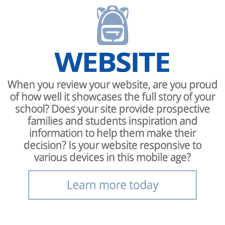*BREAKING NEWS* Twitter finally rolls out the Vine app for Android devices.
Until yesterday (6/3/13), Vine has been limited to iOS devices (where it has garnered over 13 millions users in just a few short months!) So right now seems like a natural time to talk about the use of the Vine app with private Christian schools.
As I write this, I am not seeing many examples of private Christian schools using Twitter’s Vine app for 6-second videos. If you have any examples, please email them to me at randy [at] y_____s______m________.com (fill in the blanks with the URL of THIS site you are on).
Just when the world gasped at Twitter’s 140-character limit, having to create a 6-second video can help students as a useful exercise. In today’s visual world, teaching them to conceptualize a very brief, yet compelling/memorable video is a worthwhile college preparatory skill. Then affording them the opportunity to discover the necessary talent and props would seem much more achievable than assigning them the task of creating a longer 10-minute video (brevity is the name of the game nowadays). I can see even having a contest where students vote on the best video, sharing the link to each Vine video and asking for “Likes” as “votes.” While adults may consider this tool as a waste of time, it is one of the most popular new tools being used by students. Recently, Vine did change their rating from 12+ to 17+, so I suppose this would have to be a class project of upperclassmen, probably seniors.
Meanwhile, I found a helpful article that offers you some pros and cons on using Vine in the classroom. In this article, the following pros/cons are offered:
Vine PROs
- It’s extremely simple to use. Great for K-12 schools who want to get into the multimedia game.
- It’s free and works beautifully on any iOS device. Android is rumored to be coming very soon. So your iPod Touch, iPhone, or iPad are all ready for you.
- The stop-motion ability is incredibly powerful. You can make your own six-second claymation story!
- The six-second limit is a good thing. It makes students (and others) figure out the most effective way to use their limited time in a Vine video.
Vine CONs
- It’s a free app that the world uses. In other words, you can’t control what the student sees when they follow other people. NSFW stuff may pop up (Not-Suitable-For-Work). This alone might be a reason to never touch the app unless you figure out a way to prevent it. I’d suggest having just one Vine classroom account where it’s only on one device in the classroom. Then students can borrow that device for a couple hours to make their project. You can then control the experience at least a little bit.
- It’s new. Usually we love and recommend new tech tools for education. But with Vine, it’s a bit different. You never know what you’re gonna see in the ‘stream’ part of the app.
- Editing tools are basically non-existent. Even if you get a video 90% of the way … you can’t really go back and edit that last 10% to make it perfect. It’s both a blessing and a curse I guess. Vine really forces you to be happy with what you shot when you shot it. If you’re not, you have to redo it all. If you missed the perfect moment though, you’re outta luck.
Read the full article: “How To Use Vine In The Classroom”
NOTE: Just as with most social tools, some will choose to use Vine for harm. Read this as you consider using Vine in the classroom – “Vine Smartphone App Being Abused For Bullying In Video Form“.
**UPDATE** (here are a few more articles about Vine that would be worth your reading):
- 11 Types of Vine Videos You Haven’t Tried
- 12 Ways to Make Your Videos Stand Out
- What Is Vine And What’s It Doing In My Classroom?
– Randy